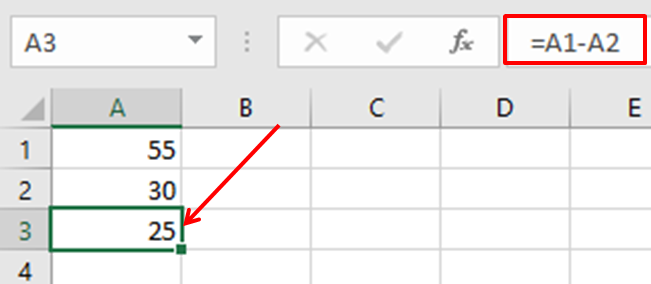There is no specific function for SUBTRACT value in Excel, The subtract operator in Excel is used to subtract one number from another. It takes two arguments: the first argument is the number from which you want to subtract, and the second argument is the number that you want to subtract from the first number.
The basic syntax of the SUBTRACT function is as follows:
=A1 – A2
- A1: This is the first number or cell reference from which you want to subtract.
- -: This is the subtraction operator.
- A2: This is the second number or cell reference that you want to subtract.
- Subtracting Two Numbers: The most straightforward use of the SUBTRACT function is to subtract two numbers. For example, if you want to find the difference between 50 and 30, you can use the formula =50 – 30, which will result in 20.
- Subtracting Cell References: Excel’s real power comes into play when you use cell references. For instance, if you have values in cells A1 and A2, and you want to subtract the value in A2 from A1, you can use the formula =A1 – A2.
Example 1

Example 2