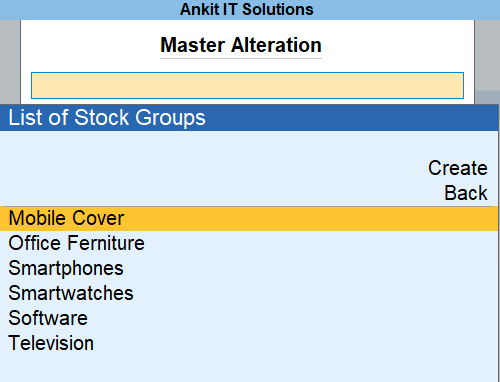Step 1- Press F11 for Company Features open / Enable Inventory options
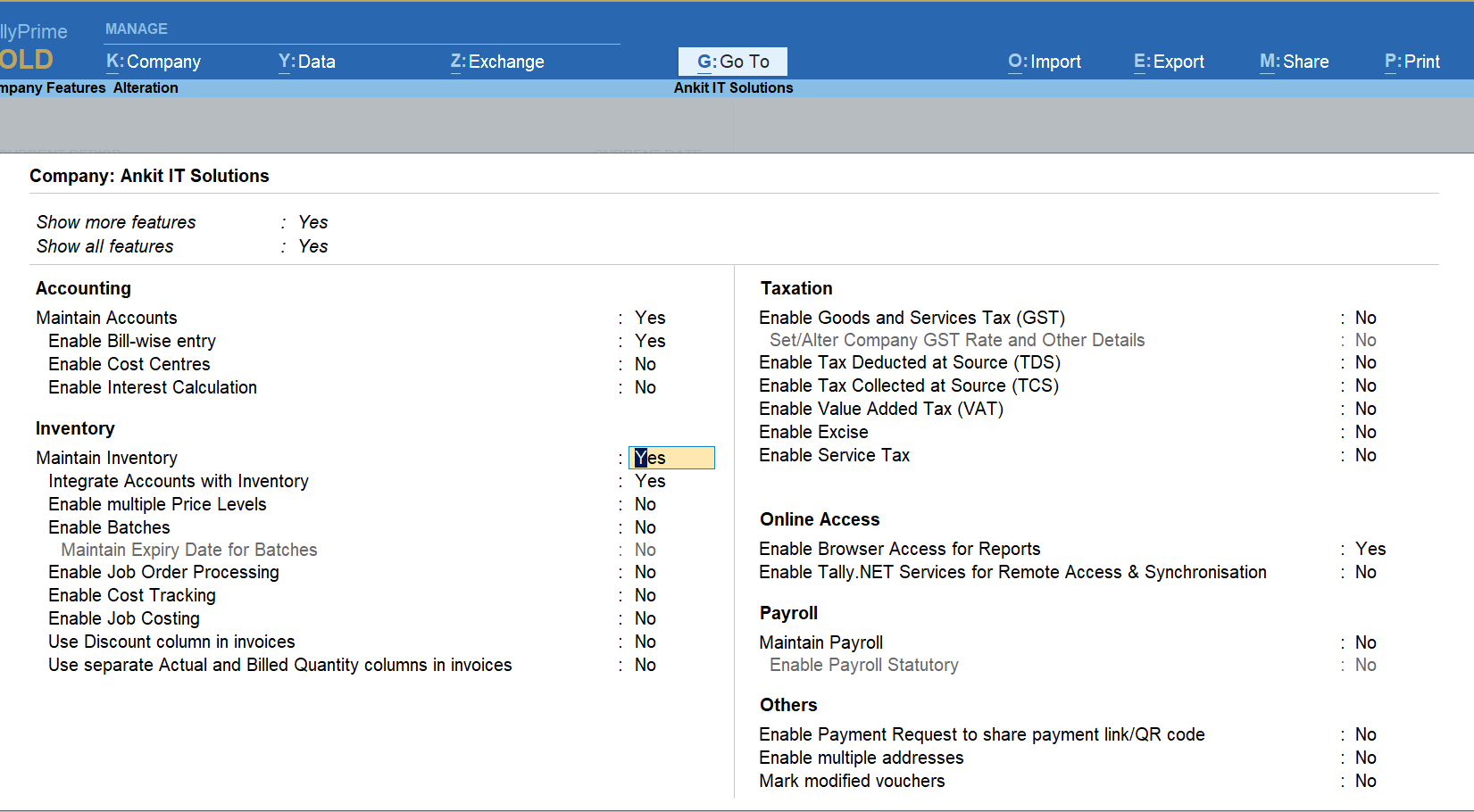
Step 2- Click on Create
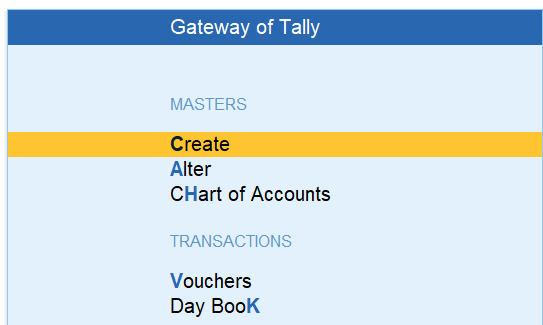
Step 3- Click on Stock Group
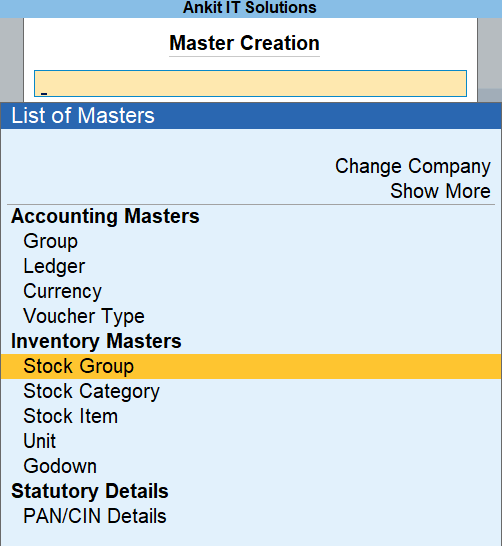
Step 4- Enter here Group Name ( SmartPhones)
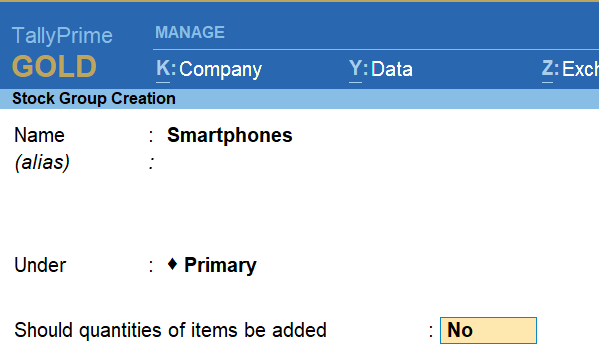
Enter here Group Name ( Laptops)
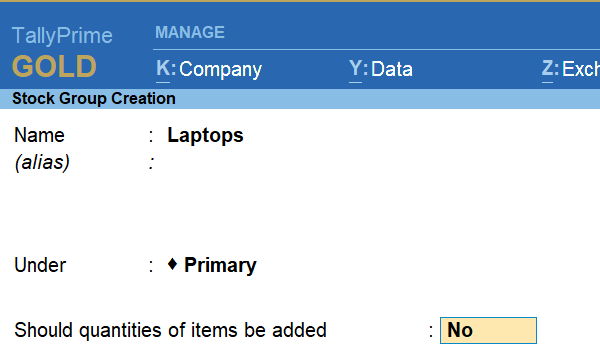
Enter here Group Name ( Tablets)
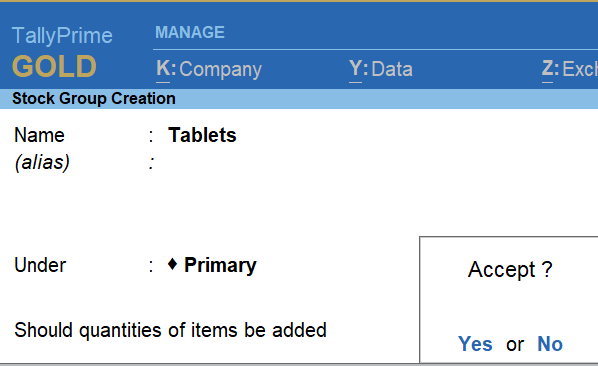
Results –
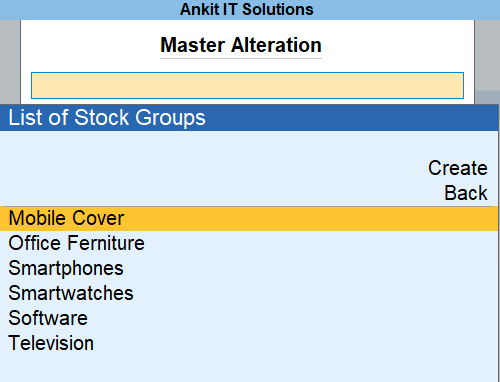
Step 1- Press F11 for Company Features open / Enable Inventory options
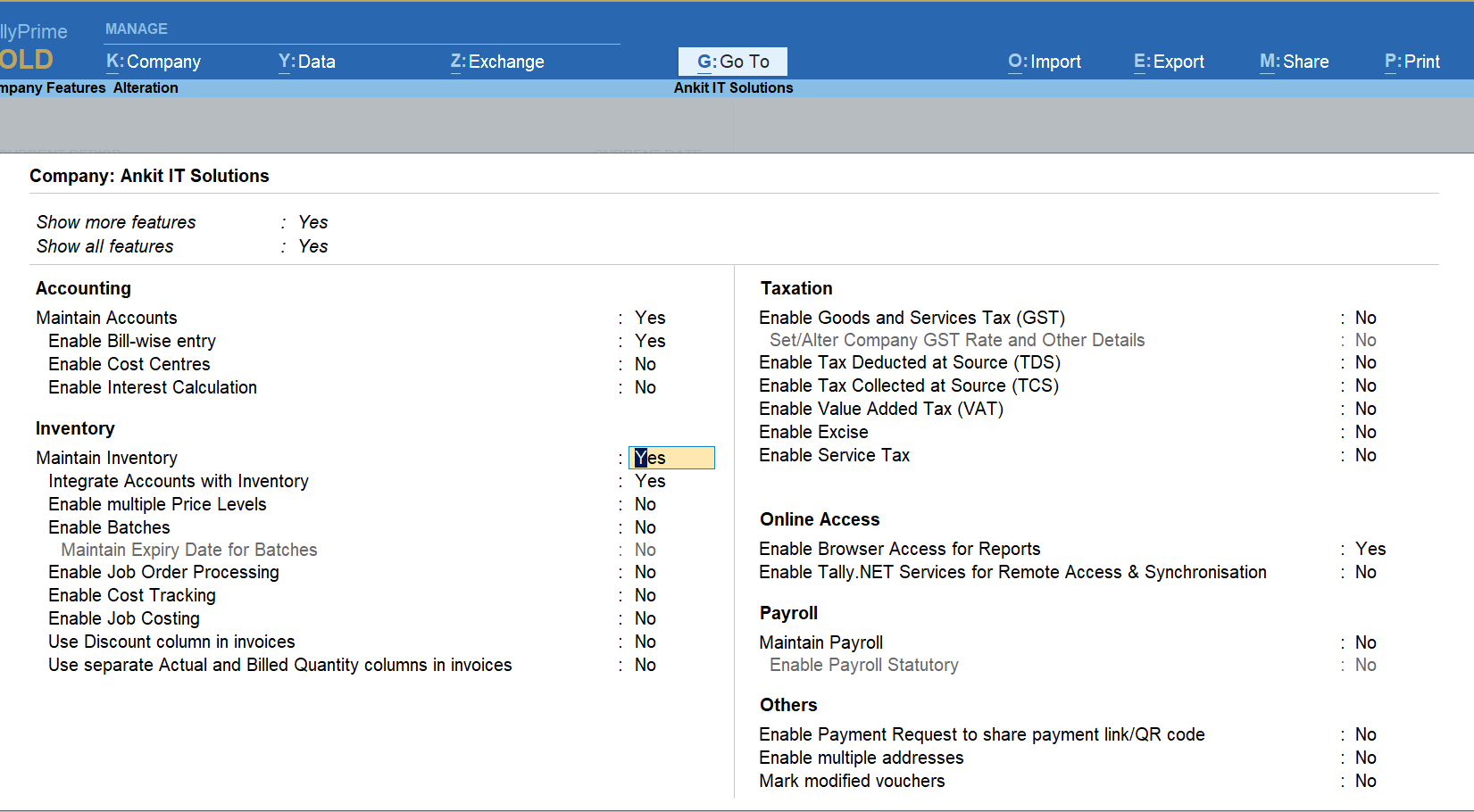
Step 2- Click on Create
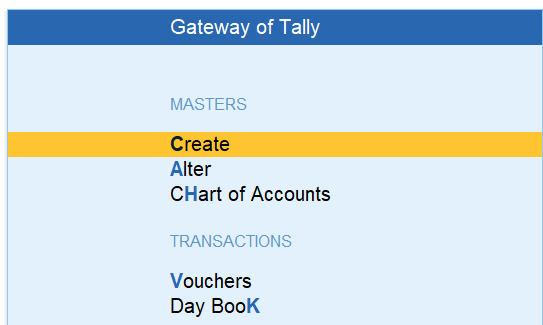
Step 3- Click on Stock Group
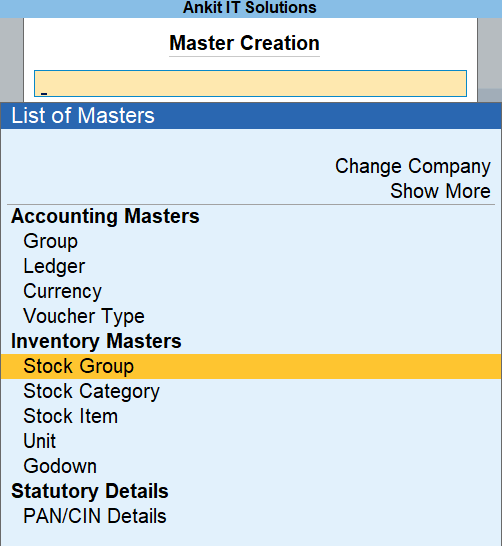
Step 4- Enter here Group Name ( SmartPhones)
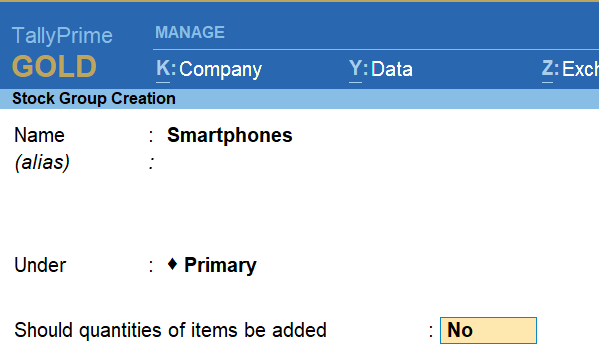
Enter here Group Name ( Laptops)
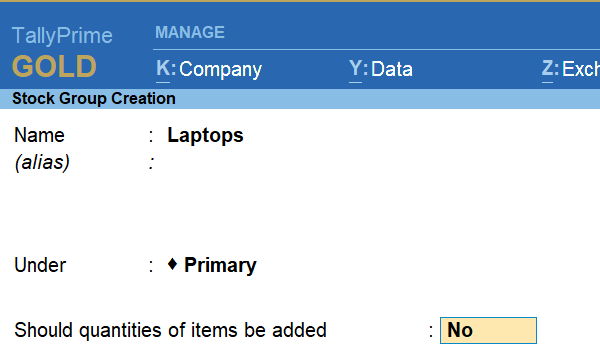
Enter here Group Name ( Tablets)
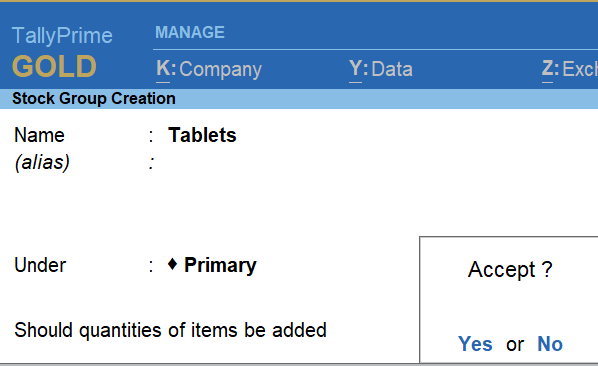
Results –