A cost center is nothing, its a separate department within a business to which costs can be allocated. This also includes departments which do not produce directly but incur costs to the business.
Cost Centre is useful to find out the classified expenses or incomes of different Cost Centre like Purchase Department, Sales Department, Production Department, etc. In this post you will learn about how to enable job costing in tally prime.
Step 1. Enable Cost Centre Features by Pressing F11 Key
Enable Cost Centres = “YES”
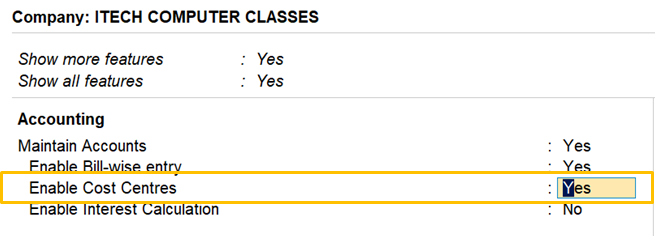
Step 2. Create Cost Center as You Required
GOT → Create → Cost Centres
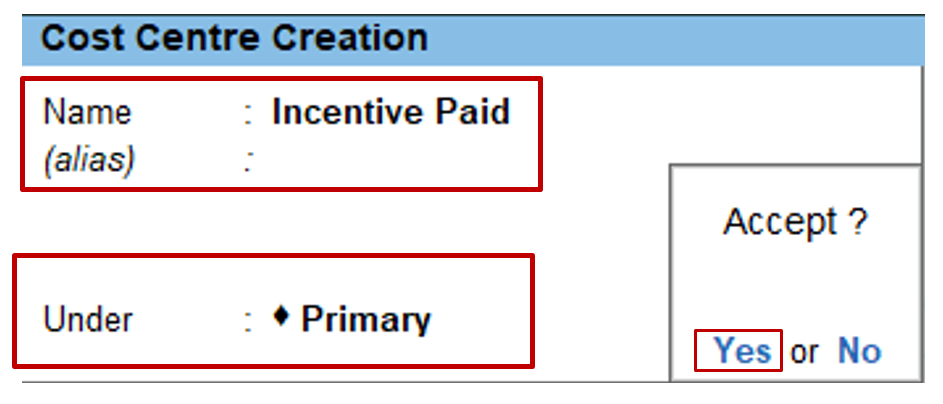
Step 3. Create Ledger as You Required
GOT → Create → Ledger
Suppose “Incentive Paid” to Our Employee which is Like this.
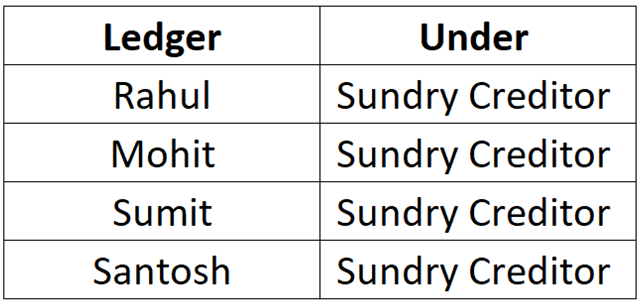
Step 4. Pass Payment Voucher With Cost Center
GOT → Vouchers → Payment
Select cost center here, if you are not able to see then press F12 key from keyboard.
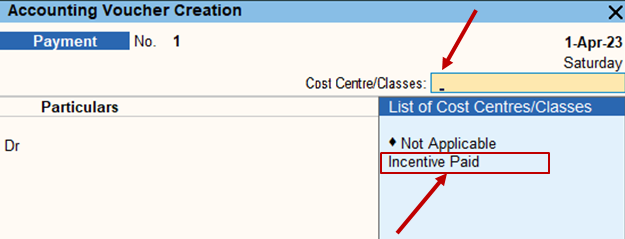
display cost centres configuration
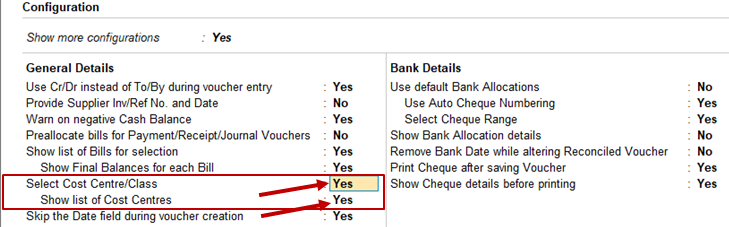
Now pass payment voucher
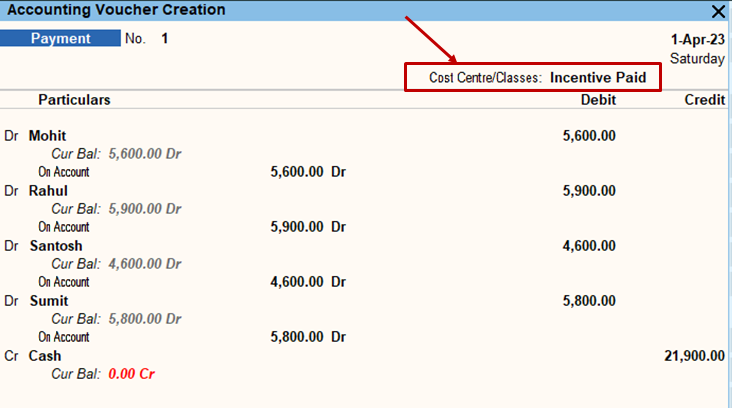
Assignment
Create following cost centres
GOT → Create → Cost Centres
A. Salary Paid
B. Electricity Charges
C. Telephone Charges
D. Commission Received
E. Discount Received
Create following Ledger
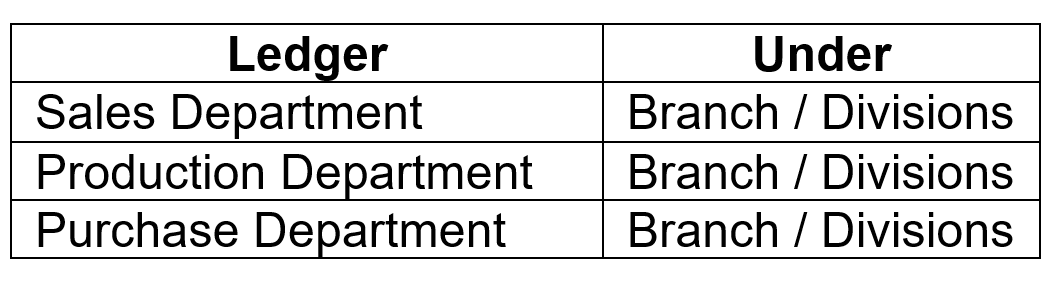
Assignment Post the following transactions:
1. 01.04.2006 Salary Paid Rs. 200000:
A. Purchases Department 30%;
B. Sales Department 40%;
C. Production Department 30%.
2. 01.05.2006 Electricity Charges Paid Rs. 30000:
A. Purchases Department 25%;
B. Sales Department 35%;
C. Production Department 40%.
3. 01.07.2006 Telephone Charges Rs. 12000;
A. Purchases Department 30%;
B. Sales Department 35%;
C. Production Department 35%.
4. 01.08.2006 Commission Received Rs.6000;
A. Purchases Department 40%;
B. Sales Department 40%;
C. Production Department 20%.
5. 01.09.2006 Discount Received Rs. 4000;
A. Purchases Department 40%;
B. Sales Department 40%;
C. Production Department 20%.
